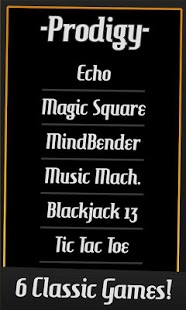Prodigy - Pocket Merlin 1.0.0
Paid Version
Publisher Description
Play the Ad-Free version of Prodigy, the first and only Merlin game for Android! Experience for yourself the classic games envisioned by Parker Brothers in a new modern era!
____________________________________
Re-Live the experience that the original Merlin Handheld brought you with Prodigy!
Prodigy revisits 6 classic numberpad games:
- Echo (A pattern game similar to Simon Says)
- Magic Square (A puzzle game reminiscent of Rubix Cube)
- MindBender (A number guessing game similar to Mastermind)
- Music Machine (Record a song using Prodigy)
- Blackjack13 (A "card" game similar to Blackjack 21)
- Tic Tac Toe (Classic Three-in-a-Row game)
Prodigy features quick minigame style gameplay against a challenging computer A.I.
Test your mental powers with Mindbender and Magic Square logic puzzles, memory games such as Echo, and strategic planning against your opponent in TicTacToe! Relax and take a chance with Blackjack13 or get creative and compose with Music Machine!
About Prodigy - Pocket Merlin
Prodigy - Pocket Merlin is a paid app for Android published in the Puzzle & Word Games list of apps, part of Games & Entertainment.
The company that develops Prodigy - Pocket Merlin is TwoD Vision. The latest version released by its developer is 1.0.0. This app was rated by 1 users of our site and has an average rating of 5.0.
To install Prodigy - Pocket Merlin on your Android device, just click the green Continue To App button above to start the installation process. The app is listed on our website since 2013-03-11 and was downloaded 37 times. We have already checked if the download link is safe, however for your own protection we recommend that you scan the downloaded app with your antivirus. Your antivirus may detect the Prodigy - Pocket Merlin as malware as malware if the download link to com.twod.prodigy is broken.
How to install Prodigy - Pocket Merlin on your Android device:
- Click on the Continue To App button on our website. This will redirect you to Google Play.
- Once the Prodigy - Pocket Merlin is shown in the Google Play listing of your Android device, you can start its download and installation. Tap on the Install button located below the search bar and to the right of the app icon.
- A pop-up window with the permissions required by Prodigy - Pocket Merlin will be shown. Click on Accept to continue the process.
- Prodigy - Pocket Merlin will be downloaded onto your device, displaying a progress. Once the download completes, the installation will start and you'll get a notification after the installation is finished.